This app uses root access to let you control the ASUS ROG Phone II’s RGB logo
The ASUS ROG Phone II already has a successor for this year, but the 2019 gaming flagship still packs some serious punch. Its powerhouse specifications include the Qualcomm Snapdragon 855+ chipset, up to 12GB of RAM, up to a whopping 1TB of internal storage, a behemoth 6,000 mAh battery, and a buttery smooth 120Hz AMOLED display. The ROG Phone II also has a developer-friendly OEM, which means you can try out plenty of mods and custom ROMs on this smartphone. If you’re running a custom ROM, though, you may have noticed the lack of RGB controls for the ROG Phone II’s “Republic of Gamers” logo. Thankfully, there’s a new app in town with which you can control the RGB illumination, even when you’re running a custom ROM.
XDA Junior Member Terminal_Heat_Sink has developed this app that not only allows you to customize the illumination pattern on the ROG logo on a per-app basis but also gives you the ability to utilize the second LED for notifications. Named “Asus ROG Phone 2 RGB”, the app internally hooks into the RGB driver, which is why root access is a prerequisite for using it. According to the developer, the app does work on the stock ROM as well, but you must upgrade to the official Android 10 firmware to ensure full compatibility.

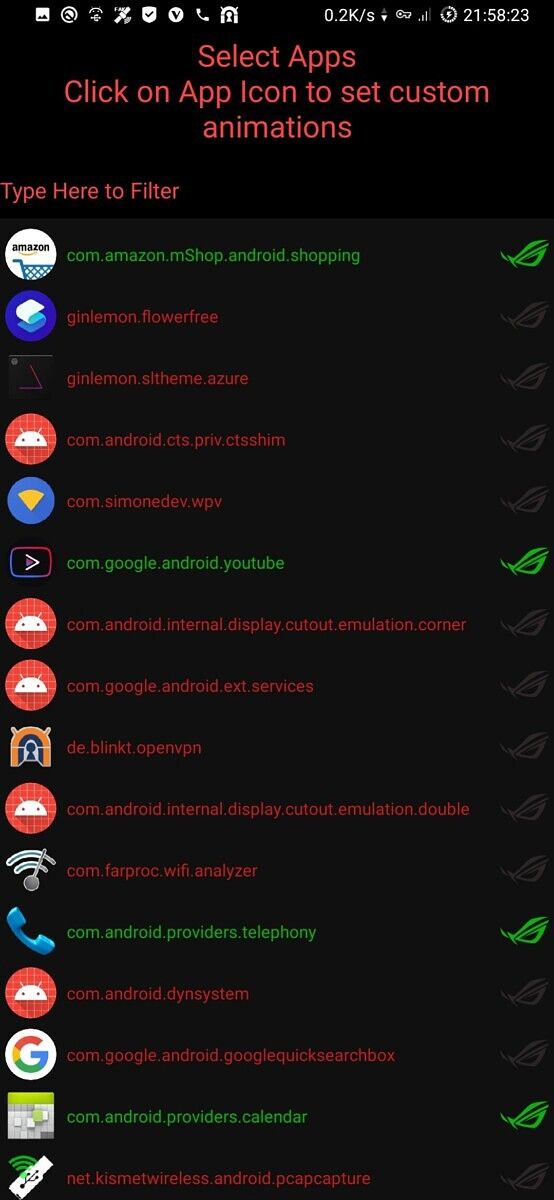
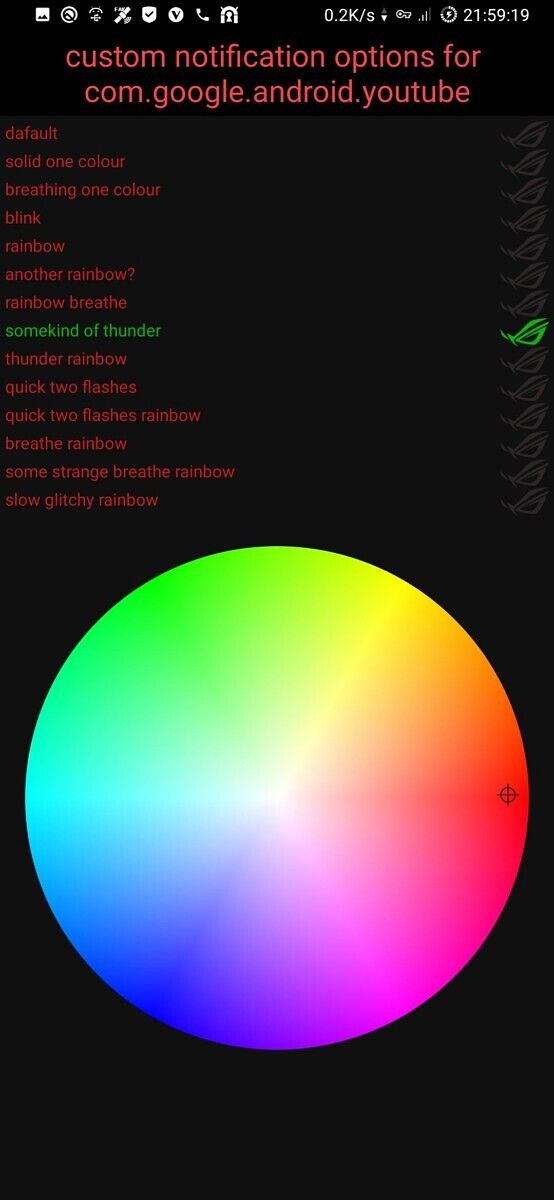
Below you can find the list of custom animations supported by the app. Note that the color wheel doesn’t work with all of them.
- None
- Solid one color
- Breathing one color
- Blink
- Rainbow 1
- Rainbow 2
- Rainbow breathe
- Thunder
- Thunder rainbow
- Quick two flashes
- Quick two flashes rainbow
- Breathe rainbow 1
- Breathe rainbow 2
- Slow glitchy rainbow
- Yellow light
ASUS ROG Phone II RGB: Download ||| Source Code ||| XDA Discussion Thread
The app is coded in such a way that you don’t have to set up all of the settings for custom notifications each time you reinstall it. There is an option to export all the settings to a file named .terminal_heat_sink.asusrogphone2rgb.xml which you can find at the root of the internal storage. To import, just place the XML file in the same location and use the “Import Settings” wizard inside the app.
The post This app uses root access to let you control the ASUS ROG Phone II’s RGB logo appeared first on xda-developers.
from xda-developers https://ift.tt/31EoxSk
via IFTTT
Aucun commentaire: