Microsoft Ignite 2020: Edge on Linux, Windows Terminal Preview 1.4, WSL2 updates, and more
At its annual Ignite developer conference, Microsoft has announced a host of developer-centric changes coming to Windows 10. As per recent blog posts shared by the company, these changes aim to simplify app development on the platform and offer developers better tools to stay focused and productive. Here are some of the most noteworthy announcements from the ongoing Ignite 2020 conference:
Edge on Linux
Microsoft’s new Chromium-based Edge browser is already available on several platforms, including Windows 10, Windows 7, Windows 8, macOS, iOS, and Android. Now, the company has announced a preview of Microsoft Edge for Linux, which will be making its way to users next month. Linux users will soon be able to download the Microsoft Edge Dev channel for Linux from the Insiders Website or from the native package manager.
Along with Edge for Linux, Microsoft has also announced some important changes coming to the browser that are expected to offer a safer browsing experience to businesses. You can read more about these changes in the Ignite edition of the new Web Experiences blog.
Windows Terminal Preview 1.4
Earlier this year in May, Microsoft announced Windows Terminal 1.0 — a new terminal app that offered features like GPU-accelerated text rendering, theming support, tabs, tear-away windows, shortcuts, full Unicode support, and more. The company has now announced the release of Windows Terminal Preview 1.4, which brings even more features to the mix.

Hyperlink support
As per a recent post on the Windows Command Line blog, Windows Terminal Preview 1.4 includes support for embedded hyperlinks and rendering the blink graphic rendition attribute to help developers include blinking displays inside the text buffer.

Blink support
On top of that, Windows 10 will now let users launch the Windows Terminal Preview with a specific profile from the start menu or task bar. The update also includes a couple of bug fixes that you can check out by heading to the announcement post from the link below.
WSL 2 updates
Microsoft has also announced a couple of updates for Windows Subsystem for Linux (WSL) 2. For starters, the company once again confirmed that WSL 2 distro support is now available in Windows 10 version 1903 and 1909. Thanks to this, people running older versions of Windows 10 will now be able to experience faster file system performance, 100% system call compatibility, and they’ll be able to use Docker Desktop with the WSL 2-based engine.
Check out this sneak preview of our work on adding Linux GUI application support to WSL! pic.twitter.com/lcx4WWwxTo
— Craig Loewen (@craigaloewen) September 22, 2020
Furthermore, WSL is getting Linux GUI app support which will be available to Windows Insiders within the next couple of months. With this feature, WSL will support several different types of applications, including IDEs running fully in a Linux environment. If you’re interested in learning more about the architecture behind this change, you can check out the X11 and Wayland talk at the XDC 2020 conference.
At BUILD 2020, Microsoft announced that they will be adding a new command that would allow users to fully install WSL called wsl –install. An early version of this feature is already available to Windows Insiders and, within the next few weeks, the –install argument will get the ability to install WSL distros. This, in effect, will let users fully set up WSL on their system, along with a chosen distro, with just one command.
Windows Package Manager Preview
At BUILD 2020 earlier this year in May, Microsoft also announced a new command-line package manager called Windows Package Manager. The company has now announced a couple of new features that will be introduced in the Windows Package Manager shortly. These include a new Feature Toggle, PowerShell autocomplete, and the ability to install apps from the Microsoft Store.
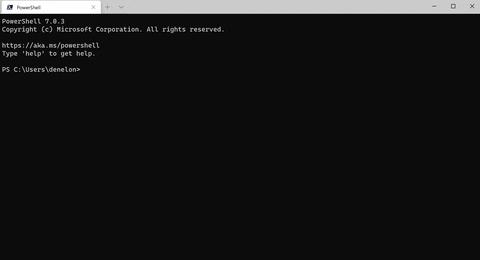
PowerShell autocomplete
The company has also unveiled a list of upcoming changes that will be released in the coming months. These include list support to help you see all the apps that have been installed using the package manager, the ability to upgrade all installed apps with a single command, the ability to uninstall apps that were installed outside of the package manager, and import/export packages from one system to another.
Along with the changes mentioned above, Microsoft has also announced a new initiative called Project Reunion. The initiative aims to offer developers a unified app platform that will let them focus on their app and take advantage of new or existing code. To learn more about Project Reunion, follow the Windows Developer Blog source linked below.
Source: Windows Developer Blog, Windows Command Line Blog (1,2,3)
The post Microsoft Ignite 2020: Edge on Linux, Windows Terminal Preview 1.4, WSL2 updates, and more appeared first on xda-developers.
from xda-developers https://ift.tt/3coLKMf
via IFTTT
Aucun commentaire: