LG Wing update brings much-needed improvements to the Second Screen experience
The release of the LG Wing has been nothing short of a spectacle for LG. LG’s smartphone business needed some changes, and we’re seeing that in the complete revamp of their lineup throughout 2020 with phones like the LG Velvet. But it’s not enough to just make decent phones — they need to innovate if they want to stay relevant. The LG Wing shows that the company is not afraid to still innovate even if those innovations end up being treated like gimmicks. The device is part of LG’s Explorer project, an initiative the South Korean tech giant is undertaking to design devices that offer distinctive experiences. The Wing has two screens: A main 6.8″ screen with a pretty standard rectangular aspect ratio and a second 3.9″ screen with a nearly square aspect ratio. And if you have one on Verizon in the U.S., we have good news: an OTA update is coming to your device!
The device’s slide-out display provides for a very weird, yet interesting form factor, as this secondary display can be useful for a number of things like multitasking and providing additional functionality to an app. The Snapdragon 765G behind the scenes should provide plenty of power, even when taking into account the price point compared to other devices in this range (LG is not providing amazing value here, for what it’s worth, but it’s not bad considering the innovative form factor). Since this is not a form factor we usually see on Android phones (as a matter of fact, it’s the only Android phone designed in such a way), we weren’t surprised to see a few quirks that need some post-release tweaking to address. So the newest software update that’s rolling out now adds a few new features to address these quirks.

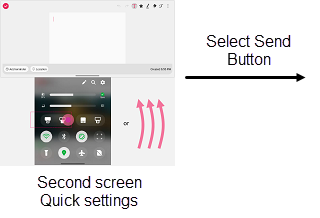

One of these little quirks with the LG Wing’s software has been the inability to swap apps between screens. LG’s previous dual-screen phones, such as the LG Velvet, offered a swap button to do just that, but the LG Wing didn’t. At least, that is, until now. The latest software update adds a Fetch/Send button and a 3 finger gesture to move an app from one screen to another. Another new useful enhancement is the ability to see app/widget/folder names on the home screen of the Second Screen — this will make it easier to pick what apps you want to launch on the Second Screen. Lastly, the Wing will now show media controls on the second screen when you don’t have an app already opened, so you can control playback without interrupting your viewing experience.
This update, with version number F100VM10d, is now rolling out in waves to LG Wing users on Verizon, and we expect it to hit devices very soon. As of publication, we haven’t received the update on our own LG Wing unit. This update also comes with a couple of other tweaks, including the ability to scan QR codes in the camera app, a new 5G icon, a new wallpaper, a quick preview bubble guide in the camera app, and more, so play around with the new features and let us know what you think!
The post LG Wing update brings much-needed improvements to the Second Screen experience appeared first on xda-developers.
from xda-developers https://ift.tt/3pz4wWo
via IFTTT
Aucun commentaire: